RPC Endpoints
This document provides the necessary details to connect to the Xone (opens in a new tab) Testnet or Xone (opens in a new tab) Mainnet, including network configuration, RPC endpoints, and block explorer information.
Network Details
| Xone Testnet | Xone Mainnet | |
|---|---|---|
| Network Name | Xone Testnet | Xone Mainnet |
| New RPC URL | https://rpc-testnet.xone.plushttps://rpc-testnet.xone.orghttps://rpc-testnet.knight.centerwss://rpc-testnet.xone.org | https://rpc.xone.orghttps://rpc-node-1.xone.orghttps://rpc-node-2.xone.orghttps://rpc-node-3.xone.orghttps://rpc-node-4.xone.orgwss://rpc.xone.org |
| Chain ID | 33772211 | 3721 |
| Symbol | XOC | XOC |
| Block Explorer URL | https://testnet.xonescan.com/ | https://xonescan.com/ |
Other listed
With the information they list, you can quickly add Xone (opens in a new tab) to your wallet.
| Name | Describe |
|---|---|
A list of EVM-based chains that also allows you to add chains to your favorite Web3 wallet. | |
A list of EVM-based chains that also allows you to add chains to your favorite Web3 wallet. | |
Find the best Xone Mainnet RPC to connect to your wallets and Web3 middleware providers. | |
EVM Box is a list of EVM networks. Helping users connect to EVM powered networks.use EVM Compatible Network with ease. | |
A list of EVM-based chains that also allows you to add chains to metamask or other of your favorite Web3 wallet. Find the best RPC for both Mainnet and Testnet to connect to the correct chain. | |
Find the best Xone Mainnet RPC to connect to your wallets and Web3 middleware providers. | |
Wagmi compatible chain configurations compiled from ethereum-lists. | |
A simple, information-rich application for browsing and managing EVM chains. | |
Explorer for Blockscout instances. |
How to Connect to Xone
For MetaMask
- Open MetaMask and click on your profile icon.
- Navigate to Settings > Networks > Add Network.
- Enter the following details:
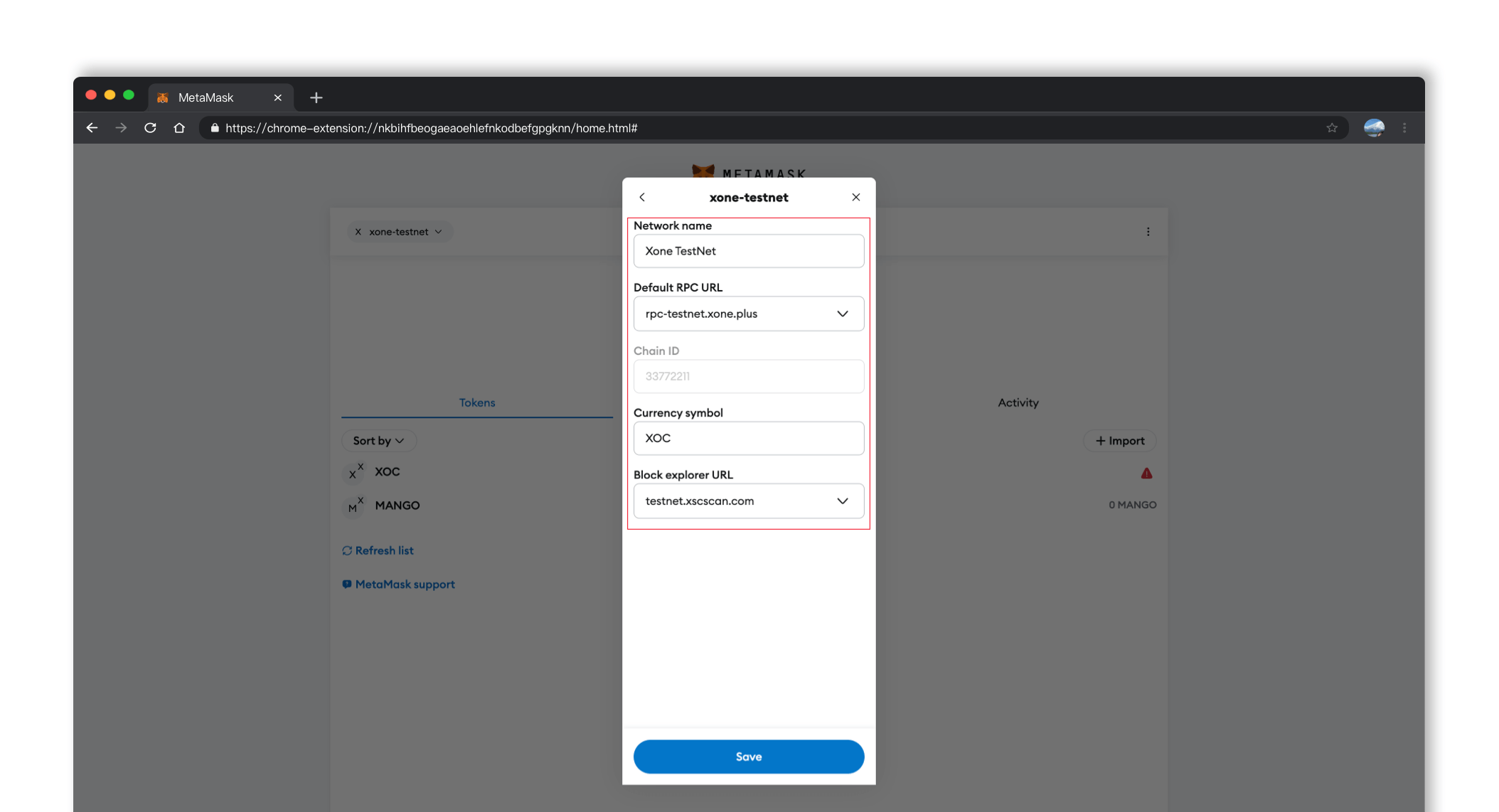
- Save the network and start interacting with the Xone (opens in a new tab) TestNet.
For Developers
Use the New RPC URL https://rpc-testnet.xone.plus/ in your application’s configurations to connect to the Xone (opens in a new tab) Testnet. The RPC endpoint supports all standard Ethereum JSON-RPC methods.